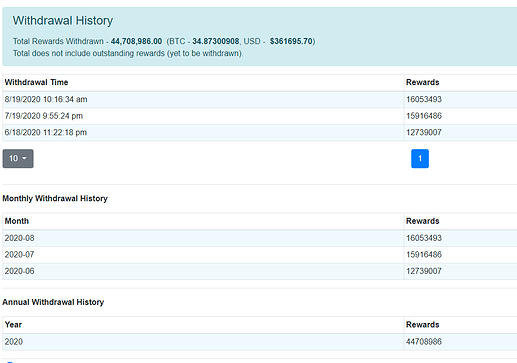Harmony Analytics dashboard, built by Smart Stake, allows all participants of Harmony network to assess various aspects of staking. It provides features for monitoring of validator performance, assessing which validators are best fit for individual needs, monitoring delegations, monitoring rewards and historical returns, and analyzing various network aspects.
A subset of the dashboard features are also available in a Telegram Bot called HarmonyAnalyticsBot.
Harmony Analytics dashboard has the following modules:
- My Account for delegates - focused on providing features for existing delegates. As a delegate, you can access everything in one place. Includes account summary, delegations, rewards, performance of validators you delegate with currently and historical stats.
- Validators - focused on providing features for delegates looking for a validator. Provides lots of features to assess validators in several different ways. Validators/delegates can use it to monitor short term and long term performance of the validator nodes
- Network - Network level features for Harmony protocol. Mainly for the curious eyes. Advanced features will highlight issues if any with the network
- HarmonyAnalyticsBot, a Telegram Bot - a subset of features available in dashboard. Focuses on providing a quick way to check account details/rewards and assess validator health.
Summary of all features:
-
“My Account” for Delegates features
- delegation/reward summary including relative rewards ratio
- reward withdrawal history
- monthly and annual reward withdrawal summary
- configure multiple address/alias for easy access and cross device use
- address details - total stake, overall balance, USD/BTC value
- richlist rank
- stake/reward history charts
- address events - delegation, undelegation, rewards
-
Validators features
- check validator details, current and average sign rate, rate of return, return index
- hourly and epoch performance data
- stats history
- details of all delegations
- stake and delegate growth charts
- mark validators as favorites
- track fee changes
- validator events - delegation, undelegation, fee changes, large transactions
-
Network features
- Network stats
- Network events - delegation, undelegation, rewards, fee changes, large transactions
- Richlist
- Rewards calculator
-
Telegram Bot
- Configure address and favorite validators
- Account details including delegations, rewards, USD/BTC value, and richlist rank
- Performance of favorite validators
- Performance of all validators
- Epoch details
Dashboard - harmony.smartstake.io
Telegram Bot - HarmonyAnalyticsBot
Example usage scenarios
Harmony Analytics dashboard can be used in many different ways. The subsequent sections attempt to cover some of the most common use case scenarios. Depending upon the usage scenario, features or approaches independent of Harmony Analytics have been explained as well:
How to identify a validator for staking:
Harmony “Open Staking” launched successfully few months ago and there are large number of Validators providing staking services. The available number of validators means that those staking $ONE have a difficult job at hand to figure out which validator they should stake with. This section attempts to cover the various different parameters on which a validator may be assessed to identify the validator that one should stake with based on general approaches and specifically using Harmony Analytics dashboard built by Smart Stake.
-
General Assessment:
Skip this section if you are interested in performance assessment only
Following is a list of some basic aspects on which most people assess validators as a start:- Validator website — Check out the website of the pool. A professional looking website is a good indicator that the validator is serious about operating the service and is spending time/effort in providing a good overall service. Understand the distinguishing factors/offering of the validator based on website content. The one exception to this is where the validator is a community validator and validator is very active in community. Other than that, this is an important first step in knowing the validator that you are going to delegate your coins with.
- Establish contact — with the validator using Telegram, Twitter, Discord, or Reddit. The contact information should be easily accessible on the validator’s website or on the Harmony Analytics dashboard (validator list → validator → show more information). This is helpful for few reasons. 1) you will get to know your validator better 2) you have a way of reaching out to the validator in case the validator is not performing well. This is a critical aspect especially in Harmony as validators can get unelected for low signing, low bids, or may have inefficient bids/returns. It has already happened on many occasions that a validator is performing poorly or is not functioning at all and no one know who the pool operator is.
- Fee — is an important metric that everyone tends to focus on but it should not be a deal maker/breaker. At the end of day, you want to pick a validator that consistently performs well. A poorly performing validator with a low fee is no good as the rewards you earn will be much less. Having said that, there are validators that perform well and charge relatively smaller fee.
- Offering — Every validator has a unique offering. Some validators are operated by professional validator service companies, some are operated by current or ex-team members, some are operated by developers building tools or products on the chain, and some are operated by community members. Assess the validator’s offering and pick a validator that meets your needs.
- Decentralization — If decentralization motivates you, consider delegating to multiple validators or delegating just to small validators or to a mix of large/small validators.
-
Validator Performance:
Performance assessment of validators you are interested in is the most important step in picking the pool/pools that you want to stake with. Harmony uses a novel proof of stake mechanism called ePOS (effective proof of stake). There is a new epoch about once every 23 hours. There are currently 640 slots available for validators. At the end of each epoch, all validators participate in a bidding mechanism and the top 640 slots are picked based on their bid amount. This dynamic nature of bidding creates opportunities & problems for validators as some validators may have ineffective bids, may not get elected, and some may have very effective bids.Delegation is a long term investment for most delegates. Assessing a validator’s performance in a long term time-frame is always a good way to figure out the validator that will be the best fit for your needs.
-
Performance metrics/terms used in Harmony Analytics website:
- Status / Validator Status - Validator can be: Elected - participating in block signing & earning rewards. Eligible - can participate in network but not elected - due to low staked amount, bad epos bids, or low signing. Not Eligible - validator is not eligible for election in next epoch due to not enough self stake (10k ONE) or bad performance in previous epoch, or because it got jailed (double signing).
- Sign Percentage - Sign percentage indicates how often a validator is signing blocks. A sign % of 100% means that validator is signing all blocks and not missing any. The rewards earned are proportional to %age of blocks signed. This is just one of the several factors that influence expected returns. The other factors being frequency of a validator’s election, bids being effective, & fee charged.
- Expected Return (ER) - expected returns are calculated based on rewards received in a given timeframe and indicate the annual expected returns if the rewards in every epoch are same as the one achieved currently/in-past. The metric is available for current epoch, last epoch, and as an average for last 20 epochs.
- Expected Return Index (ERI) - is a relative performance indicator comparing the returns of all validators. It is a ratio of the Expected Returns/ER of a validator as compared to the average ER of all validators in a given time window. A ratio of 1 means that a validator is performing at an average level. A value <1 means that it performing worse than average and a value >1 means that it is performing better than average.
Note: the suggested metrics do not consider fee charged by validators as their are legitimate validators that charge 100% fee and have a unique rewards structure. The metrics including fee factor are available in validator details screens as well.
-
Pick few validators - Harmony Analytics dashboard sorts validators randomly. The only exception being favorite validators that are pinned on top. It is always good to short list few validators and assess them. You can pick up the validators listed randomly on the top or sort by any of the metrics you like e.g. total staked amount, fee, status, expected returns, sign rate etc.
-
Expected Return Index (ERI) - If high returns is something that interests you, “Avg ERI” is one common way to narrow down to the validators. It shows the returns in the last 20 epochs (about 20 days) for all validators. As noted above, the metric does not include fee. Pick the validators you like and compare their short term (last/current epoch) and long term (average/last 20 epoch) ERI
-
Validator details: For the validators you have chosen based on whatever criteria you liked, assess all their details visible in the validator list screen. When ready to assess further, click into the validator name to open its details page:
- Check the fee charged by validator. If the validator has increased fee in last 7 epochs, it will be highlighted as well
- Max Fee Change: Max fee change indicates the max % by which validator can change the fee in a given epoch. Among the elected validators, the max fee change varies from 1% per epoch to 100% per epoch. e.g. a validator with a max fee change of 10% can jump from 5% fee to 15% fee in one epoch and a validator with 90/100% fee can increase the fee to 100% within one epoch. It is not a red flag on its own but if you see a max fee change that you are not comfortable with, connect with the validator to clarify any questions that you may have.
- Max Fee - Max fee is valuable setting for each validator. It limits the maximum fee that the validator can charge. Unfortunately, max fee is not visible on the Harmony staking dashboard. It is however visible for each validator in Harmony Analytics. Not a red flag but if you see a max fee that you are not comfortable with, connect with the validator to clarify any questions that you may have.
- Validator performance summary: Assess expected returns, net expected returns, overall sign rate
- Epoch performance breakdown: assess epoch breakdown of signatures and rewards for the validator. Watch out if validator has low sign rate in general or if has had frequent occurrences with sign rate <66% as each such occurrence would mean that the validator will be unelected for next epoch
-
Validator Stats: Assess the expected returns and expected returns index visually
-
Other Stats: Assess the Fee history of the validator. Assess the election status history of the validator.
-
How to know if my validator(s) has increased fee:
Fee increase and decrease is a common event in staking. If you want to know if your validators have increased fee recently, the information is available on the validator list screen (fee is highlighted differently) and their is a special filter available that shows all validators who have changed fee recently:
How to check my delegations and rewards:
Harmony analytics provides a module named “My Account” for delegates. As a delegate, you can access everything in one place. Includes account summary, delegations, rewards, performance of validators you delegate with currently and historical stats. Following steps are needed (including one-time setup) to access your account/delegation details:
- Configure Account: Follow the instructions from below screenshot to configure account. This is required to be done only once on a device if you only have one address. Next time onwards, the account details will be shown automatically without the need to enter addresses
- View account details: Account details of last used address are automatically shown. If multiple addresses are configured, you can switch between each address using the banner showing all the addresses:
- View Reward Details: Reward details of last used address are automatically shown. The screen shows all delegations, their rewards and also shows withdrawal history along with monthly and annual summaries: